Multi-cloud Security – Overview and Challenges

In today's digital landscape, organizations are increasingly adopting multi-cloud strategies to leverage the benefits of multiple cloud service providers simultaneously. Multi-cloud refers to the practice of using multiple cloud computing platforms and services to meet various business needs. It could involve using a combination of public clouds like AWS, Azure, and Google Cloud, private clouds, and even hybrid cloud environments.
In our previous article, we delved into an overview of multi-cloud security and the challenges it presents. Multi-cloud security is a specialized field that focuses on securing data, applications, and infrastructure across various cloud providers and environments. The challenges in this domain include managing complex architectures, ensuring consistent security policies, and dealing with potential compliance issues across multiple clouds.
The importance of multi-cloud security cannot be overstated. As organizations increasingly rely on multi-cloud environments to drive their digital transformation, security becomes a critical aspect of their success.
Here are some key reasons highlighting the importance of employing multi-cloud security best practices:
- Mitigating risks: Multi-cloud environments introduce new security risks and complexities. Without proper security measures, organizations are vulnerable to data breaches, compliance violations, and other threats. Effective multi-cloud security helps mitigate these risks.
- Data protection: Businesses store sensitive data across multiple clouds, making data protection a top priority. Multi-cloud security ensures that data is encrypted, backed up, and accessible only to authorized personnel.
- Compliance: Many industries have strict regulatory requirements regarding data handling and storage. Multi-cloud security helps organizations maintain compliance with various regulations such as GDPR, HIPAA, and PCI DSS, even when data is spread across multiple clouds.
- Business continuity: Multi-cloud security strategies include disaster recovery and business continuity planning. This ensures that in the event of a cloud outage or security incident, operations can quickly switch to alternative cloud providers, minimizing downtime.
- Cost management: Security breaches and incidents can result in significant financial losses. By investing in multi-cloud security, organizations protect their assets and reputation, ultimately saving costs associated with security breaches.
What are multi-cloud security best practices?
Robust multi-cloud security is crucial for organizations leveraging multiple cloud providers to ensure data protection, compliance, and business continuity.

Here are some multi- cloud security best practices are:
A. Comprehensive cloud security strategy
The following steps lay the foundation for designing, implementing, and maintaining effective security measures in your multi cloud governance:
1. Defining security objectives:
- Identify business goals: Understand your organization's overall business objectives and how cloud services align with them. Determine how multi cloud security best practices support these goals.
- Define security goals: Based on business goals, set specific security objectives for your cloud environment. Examples include data confidentiality, system availability, and compliance.
- Prioritize objectives: Rank security objectives based on their criticality to your organization. This prioritization will guide resource allocation and risk mitigation efforts.
- Establish key performance indicators (KPIs): Define measurable KPIs to assess the effectiveness of your security strategy. For example, you might measure the number of security incidents or compliance audit results.
- Allocate resources: Determine the budget, personnel, and technology resources needed to achieve your security objectives.
2. Risk assessment
- Identify assets: Identify all assets, data, applications, and services hosted in the cloud. This includes understanding the sensitivity and value of each asset.
- Threat identification: Identify potential threats and vulnerabilities that could affect your cloud environment. This may include external threats like cyberattacks and internal threats like data breaches due to employee errors.
- Risk analysis: Evaluate the impact and likelihood of each threat scenario on your assets. Consider the potential financial, operational, and reputational impacts.
- Risk prioritization: Prioritize risks based on their potential impact and likelihood. Focus on high-impact, high-likelihood risks first.
- Mitigation strategies: Develop mitigation strategies for identified risks. These may include implementing security controls, conducting vulnerability assessments, or adopting specific security technologies.
- Risk monitoring: Continuously monitor and reassess risks as your cloud environment evolves. New threats may emerge, and existing threats may change in significance.
3. Compliance requirements
- Identify applicable regulations: Determine which industry-specific regulations, standards, and compliance requirements apply to your organization. Examples include GDPR, HIPAA, SOC 2, and PCI DSS.
- Understand requirements: Thoroughly understand the requirements of each applicable regulation or standard. This includes data protection, auditing, reporting, and security controls.
- Assess current compliance status: Evaluate your current multi cloud governance's compliance status against relevant regulations. Identify gaps and areas of non-compliance.
- Develop compliance roadmap: Create a compliance roadmap that outlines the steps needed to achieve and maintain compliance. This may involve implementing specific security controls, documenting processes, or conducting regular audits.
- Continuous compliance monitoring: Establish processes and tools for continuous compliance monitoring and reporting. Ensure that your cloud environment remains compliant with changing regulations.
- Documentation and reporting: Maintain comprehensive documentation of your compliance efforts, including policies, procedures, and audit reports. This documentation is essential for regulatory audits and reporting.
- Employee training: Train employees on compliance requirements and their responsibilities in maintaining compliance. Foster a culture of compliance awareness within the organization.
By carefully defining security objectives, conducting thorough risk assessments, and addressing compliance requirements, you create a strong foundation for your comprehensive cloud security best practices. These steps ensure that your security measures align with business goals, address potential risks, and meet regulatory obligations in your cloud environment. Regularly review and update these components to adapt to changing business and security landscapes.
B. Identity and access management (IAM)
Identity and Access Management (IAM) is a crucial component of any comprehensive cloud security strategy. This cloud strategy best practices focus on managing user identities, controlling access to resources, and ensuring that the right individuals have the appropriate level of access while minimizing security risks.

Here are three key aspects of IAM within a cloud security strategy:
1. Role-based access control (RBAC):
RBAC is a fundamental IAM concept that helps organizations manage access permissions efficiently. In a cloud environment, RBAC works by assigning roles to users or entities, and these roles define what actions they can perform and what resources they can access. Here's how RBAC works:
- Roles: Create predefined roles that represent job functions or responsibilities within your organization. Common roles might include administrator, developer, and auditor.
- Permissions: Assign permissions to each role, specifying what actions (e.g., read, write, delete) they can perform on various resources (e.g., databases, storage, virtual machines).
- Users and groups: Associate users or entities with specific roles. Users inherit the permissions associated with their assigned roles.
- Least privilege: Implement the principle of least privilege, ensuring that users have only the minimum level of access needed to perform their tasks. Avoid granting overly broad permissions.
- Regular review: Regularly review and update role assignments to align with changing responsibilities and requirements.
2. Identity federation
Identity Federation enables users to access multiple cloud services and applications with a single set of credentials. It establishes trust between different identity providers (IdPs) and service providers (SPs). Here's how identity federation enhances cloud application security best practices:
- Single Sign-On (SSO): Users can log in once using their organization's identity provider and access various cloud services and applications without needing to re-enter credentials.
- Centralized authentication: Centralize authentication and user management, reducing the risk of password-related security issues and simplifying user onboarding and offboarding.
- Security Assertion Markup Language (SAML): Use SAML or other federation standards to facilitate secure authentication and authorization between identity providers and service providers.
- Multi-cloud access: Extend identity federation to multiple cloud providers, ensuring consistent authentication and access control across different cloud environments.
3. Multi-factor authentication (MFA):
Multi-Factor Authentication (MFA) adds an extra layer of security by requiring users to provide two or more forms of verification before granting access. This enhances security by significantly reducing the risk of unauthorized access, even if login credentials are compromised. Key aspects of MFA include:
- Authentication factors: MFA typically involves something the user knows (e.g., a password), something the user has (e.g., a smartphone or hardware token), and something the user is (e.g., biometric data like fingerprints).
- Enforce MFA: Require MFA for accessing critical resources or performing sensitive operations in your cloud environment.
- Adaptive authentication: Implement adaptive MFA, which adjusts the level of authentication based on contextual factors like user location, device, and behavior.
- Self-service MFA: Allow users to set up and manage their MFA methods, making it user-friendly and reducing administrative overhead.
- Monitoring and alerts: Monitor MFA events for suspicious activity and set up alerts for unusual login attempts.
Effective IAM, including RBAC, identity federation, and MFA, are multi cloud security best practices that help organizations control access to cloud resources, reduce the risk of unauthorized access, and streamline user management in cloud environments. It is a critical element of a comprehensive cloud security strategy that focuses on protecting sensitive data and ensuring compliance.
C. Data encryption and protection
Data encryption and protection are paramount cloud security best practices in a comprehensive cloud security strategy, especially when dealing with sensitive information. Encryption helps safeguard data from unauthorized access, ensuring its confidentiality and integrity.

Here are three key aspects of data encryption and protection in the cloud:
1. Data classification
Data classification is the process of categorizing data based on its sensitivity and importance. By classifying data, organizations can apply appropriate security measures to protect it. Here's how data classification contributes to cloud security:
- Sensitive data identification: Identify and label data that is sensitive or confidential. This could include customer information, financial data, intellectual property, and personally identifiable information (PII).
- Classification levels: Define classification levels or categories (e.g., public, internal use, confidential, restricted) based on the sensitivity and regulatory requirements of the data.
- Access controls: Apply access controls and encryption based on data classification. Sensitive data should have stricter access restrictions and encryption requirements.
- Data handling policies: Develop policies and procedures for handling and storing classified data, ensuring that employees understand how to treat different types of information.
2. Encryption in transit and at rest
Encryption should be applied to data both in transit (moving between systems) and at rest (stored on storage devices or databases) to prevent unauthorized access. Key considerations include:
Encryption in transit:
- Use secure communication protocols such as TLS/SSL when transmitting data over networks.
- Ensure that data sent between cloud services and client devices is encrypted.
Encryption at rest:
- Implement encryption mechanisms for data stored in cloud storage services, databases, and backups.
- Choose strong encryption algorithms and key lengths to secure data at rest.
Data decryption:
Only decrypt data when necessary, and do so securely within trusted environments. Avoid storing plaintext passwords or encryption keys.
Key rotation:
Regularly rotate encryption keys to limit the exposure of sensitive data in case of a key compromise.
3. Key management
Proper key management is essential to ensure the security and availability of encryption keys used to protect data. Key management as cloud security best practices encompasses the following aspects:
- Key generation: Use strong random number generators to create encryption keys. Ensure that keys are unique and not easily predictable.
- Key storage: Securely store encryption keys in a dedicated key management system or hardware security module (HSM). Avoid storing keys alongside encrypted data.
- Key access control: Implement strict access controls for key management systems. Only authorized personnel should have access to encryption keys.
- Key rotation and lifecycle management: Establish key rotation policies and procedures. Regularly update encryption keys to mitigate risks associated with long-lived keys.
- Backup and recovery: Develop a backup and recovery plan for encryption keys to prevent data loss in case of key loss or corruption.
- Audit and monitoring: Monitor key usage and access, and log key-related activities. Implement alerting for suspicious key access.
Effective data encryption and protection, including data classification, encryption in transit and at rest, and robust key management practices, are essential for safeguarding sensitive information in the cloud. These measures help organizations comply with data privacy regulations, prevent data breaches, and maintain trust with customers and stakeholders.
D. Network security
Network security is a vital aspect of a comprehensive cloud security best practices. It involves protecting the cloud infrastructure, networks, and communication channels to prevent unauthorized access, data breaches, and other cyber threats.

Here are three key components of network security in the cloud:
1. VPC isolation:
Virtual Private Cloud (VPC) isolation is a foundational network security practice in cloud environments. It helps organizations create secure, segmented network architectures. Here's how VPC isolation contributes to cloud security:
- Network segmentation: Divide your cloud environment into isolated VPCs or virtual networks, each serving a specific purpose or workload.
- Private subnets: Create private subnets within VPCs to keep internal resources isolated from the public internet. Only necessary resources should be in public subnets.
- Network access controls: Define strict network access controls and routing rules to control traffic flow between VPCs and subnets.
- Secure communication: Use private VPC peering or VPN connections for secure communication between VPCs or between on-premises networks and cloud resources.
- Network monitoring: Implement network monitoring and logging to detect and respond to suspicious network activity.
2. Security groups and network access control lists (NACLs):
Security Groups and Network Access Control Lists (NACLs) are tools provided by cloud service providers to control inbound and outbound traffic to and from cloud resources. Here's how they enhance network security:
- Security groups:
- Security Groups act as virtual firewalls at the instance level, controlling inbound and outbound traffic for EC2 instances and other resources.
- Define security group rules that specify which IP addresses and ports are allowed or denied access to resources.
- Security groups are stateful, meaning that if you allow an incoming connection, the corresponding outbound reply is also allowed.
- Network access control lists (NACLs):
- NACLs operate at the subnet level and control traffic in and out of entire subnets.
- NACLs are stateless and evaluate rules based on a rule number order.
- Define allow and deny rules in NACLs to filter traffic based on IP addresses, port ranges, and protocols.
- Best practices
- Implement the principle of least privilege when configuring security group and NACL rules.
- Regularly review and audit security group and NACL configurations to ensure they align with security policies.
3. Intrusion detection and prevention systems (IDPS)
Intrusion Detection and Prevention Systems (IDPS) are security mechanisms that help identify and respond to suspicious or malicious network activities. In a cloud environment, IDPS plays a crucial role in enhancing security. Key points to consider:
- Real-time monitoring: Deploy IDPS solutions that provide real-time monitoring of network traffic to detect anomalies, known attack patterns, and unauthorized access attempts.
- Alerting and reporting: Configure IDPS systems to generate alerts and reports when suspicious activity is detected. Ensure that security teams receive timely notifications.
- Automated response: Integrate IDPS with automated response mechanisms to take immediate action, such as blocking or isolating compromised resources, in response to detected threats.
- Regular updates: Keep IDPS signatures and rule sets up-to-date to effectively detect and mitigate new and evolving threats.
- Log analysis: Analyze IDPS logs in conjunction with other security logs and event data to correlate and investigate security incidents.
- Incident response: Develop incident response procedures that include IDPS alerts as a key input for security incident investigations and mitigation.
Effective network security practices, including VPC isolation, security groups, NACLs, and IDPS, help organizations build resilient and secure cloud environments, protect sensitive data, and mitigate the risks associated with cyber threats and unauthorized access. Regularly assess and update your network security measures to adapt to changing threat landscapes and business requirements.
E. Logging and monitoring
Logging and monitoring are essential components of a comprehensive cloud security best practices. They provide visibility into the behavior of cloud resources, help detect security incidents, and facilitate incident response.

Here are three key aspects of logging and monitoring in the context of multi cloud governance:
1. Centralized logging:
Centralized logging involves collecting and storing logs from various cloud resources and services in a centralized location for analysis and auditing. This approach enhances visibility, simplifies log management, and aids in forensic investigations. Here's how to implement centralized logging:
- Log aggregation: Use log aggregation tools or services to collect logs from diverse sources, including virtual machines, databases, network appliances, and cloud services.
- Log storage: Choose a secure and scalable storage solution for storing logs, such as cloud-based storage or dedicated log management platforms.
- Log formats: Ensure that logs are standardized and follow a common format or schema to facilitate analysis and correlation.
- Access controls: Implement strict access controls to limit who can access and modify log data. Only authorized personnel should have access.
- Retention policies: Define log retention policies that align with compliance requirements and the need for historical data analysis.
- Log analysis tools: Utilize log analysis tools or SIEM platforms to parse, search, and analyze log data efficiently. These tools can help identify security incidents and anomalies.
2. Real-time monitoring:
Real-time monitoring enables organizations to detect and respond to security threats as they occur. It involves continuous tracking of system and network activities to identify suspicious behavior promptly. Here's how to establish effective real-time monitoring:
- Alerting: Configure alerting rules based on predefined thresholds and behavioral patterns. Alerts should trigger notifications to security personnel or automated incident response systems.
- Behavioral analytics: Employ behavioral analytics and anomaly detection to identify deviations from normal system behavior, which can indicate security incidents.
- Visibility: Gain visibility into network traffic, system logs, user activities, and cloud resource usage. Real-time dashboards can provide instant insights into your environment.
- Integration: Integrate real-time monitoring solutions with your cloud environment, including security groups, firewalls, and intrusion detection systems.
- Threat intelligence feeds: Subscribe to threat intelligence feeds that provide information on known threats and vulnerabilities, enabling proactive threat detection.
3. Incident response:
Incident response is the process of effectively managing and mitigating security incidents when they occur. Logging and monitoring play a crucial role in incident response by providing early detection and valuable data for analysis. Here's how to incorporate incident response into your cloud security best practices:
- Incident classification: Develop a clear incident classification system to prioritize and categorize incidents based on severity and impact.
- Response plan: Create an incident response plan that outlines the steps to take when an incident is detected. Assign roles and responsibilities within your incident response team.
- Forensic investigation: Use log data to conduct forensic investigations to determine the scope of the incident, the attackers' methods, and potential data breaches.
- Containment: Implement containment measures to prevent further damage or unauthorized access. This may involve isolating affected systems or blocking malicious traffic.
- Communication: Establish clear communication channels for reporting incidents, both internally and externally if necessary. Comply with legal and regulatory requirements for breach notifications.
- Lessons learned: After resolving an incident, conduct a post-incident review to identify lessons learned and opportunities for improving security measures.
- Automation: Where possible, automate incident response processes to speed up detection and mitigation. Automated playbooks can help respond to common incidents swiftly.
Effective logging and monitoring, combined with a well-defined incident response plan, are critical for identifying and mitigating security threats in a timely manner. These practices are essential for maintaining the security and integrity of your multi cloud governance. Regularly review and update your logging, monitoring, and incident response processes to adapt to evolving threats and technologies.
F. Patch and vulnerability management
Patch and vulnerability management are critical components of any comprehensive cloud security best practices. Keeping cloud resources up-to-date and addressing known vulnerabilities helps protect against security threats and reduces the risk of exploitation.

Here are three key aspects of patch and vulnerability management in the cloud:
1. Regular updates and patching:
Regularly updating and patching cloud resources and software is fundamental to maintaining a secure environment. Failing to apply patches promptly can leave vulnerabilities exposed. Here's how to establish an effective patching process:
- Inventory: Maintain an inventory of all cloud resources, including virtual machines, containers, and services, to ensure nothing is overlooked.
- Patch management tools: Utilize patch management tools provided by your cloud service provider or third-party solutions to automate the patching process.
- Patch prioritization: Prioritize patches based on the severity of vulnerabilities, potential impact on your environment, and the criticality of affected resources.
- Patch testing: Before applying patches in production, conduct testing in a staging environment to ensure compatibility and identify potential issues.
- Scheduled patching: Implement a regular patching schedule that minimizes downtime and disruption to business operations. Some cloud providers offer maintenance windows for scheduled updates.
- Emergency patching: Be prepared to apply emergency patches for critical vulner
Ready to see what security-first GRC really looks like?
Ready to see what security-first GRC really looks like?
Ready to see what security-first GRC really looks like?
See what a real security- first GRC platform looks like
Ready to see what security-first GRC really looks like?
Focus on the traveler experience. We’ll handle the regulations.
Get Scrut. Achieve and maintain compliance without the busywork.
Choose risk-first compliance that’s always on, built for you, and never in your way.
Ready to see what security-first GRC
One platform, every framework. No more duplicate work.
You can’t manage user access if you’re always playing catch-up.
Explore the future of enterprise GRC
Tired of chasing vendors for risk assessments?
Join the thousands of companies automating their compliance with Scrut.
The right partner makes all the difference. Let’s grow together.
Make your business easy to trust, put security transparency front and center.
Risk-first security starts with risk-first visibility.
Secure your team from the inside out.
Don't settle for slow, expensive compliance. Get Scrut instead.
Risk-first compliance for forward-thinking teams.
Audits without the back-and-forth. Just seamless collaboration.
Scale fast. Stay compliant. Automate the rest.
Compliance? Done and dusted, in half the time.
Get ahead of GDPR compliance before it becomes a problem.
Outgrowing table-stakes compliance? Create custom frameworks with ease.
Navigate SOC 2 compliance, minus the stress.
PCI DSS compliance, minus the panic.
Take the wheel of your HIPAA certification journey today.
We’ve got what you need to fast-track your ISO 27001 certification.
Make your NIST AI RMF journey as smooth as possible.
Your GRC team, multiplied and AI-backed.
Modern compliance for the evolving education landscape.
Ready to simplify healthcare compliance?
Don’t let compliance turn into a bottleneck in your SaaS growth.
Find the right compliance frameworks for your business in minutes
Ready to see what security-first GRC really looks like?
Real-time visibility into every asset
Ready to simplify fintech compliance?
The Scrut Platform helps you move fast, stay compliant, and build securely from the start.
Scrut helps you set up a security program that scales with your business and stands up to audits. Without last-minute chaos.
Scrut helps you streamline audits, close deals faster, and stay ahead of risk without slowing down your team. Because trust shouldn’t take months to earn.
Scrut helps you set up a security program that scales with your business and stands up to audits. Without last-minute chaos.
Tag, classify, and monitor assets in real time—without the manual overhead.
Whether you're entering new markets or launching new products, Scrut helps you stay compliant without slowing down.
Scrut pulls compliance data straight from the tools you already use—so you don’t have to dig for evidence, chase approvals, or manually track controls.
Less manual work, more customizability. The Scrut Platform gives you everything you need to align your compliance to your business’s priorities.
With Scrut, you’re not just adding a tool to your offering—you’re adding a competitive edge. Join our Partner Network and help your clients streamline their GRC program.
Gaining trust is your first step to growing and cracking better deals. The Scrut Platform comes pre-built with all the tools you need to showcase a firm security posture and build confidence.
Don’t settle for rigid systems—Scrut ensures your risk management strategy is as flexible as your business needs.
Start building a security-first culture. Save your operations from improper training and a lack of compliance awareness.
Scrut fast-tracks compliance so you can focus on scaling, not scrambling. Automate compliance tasks and accelerate enterprise deals—without the grind.
Automate assessments, track compliance, and get full visibility into third-party risk—all in one place.
Scrut automates compliance tasks, supports proactive risk management, and saves you time, so you can focus on growing your business. Start building trust with customers and scaling confidently.
Leave legacy GRC behind. Meet the AI-powered platform built for teams managing risk and compliance in real time.
Give auditors direct access, keep track of every request, and manage audits effortlessly—all in one place.
Scrut ensures access permissions are correct, up-to-date, and fully compliant.
Whether you need fast results or a fully tailored program mapped to your risks and needs, Scrut delivers exactly what you need, when you need it. Ready to start?
Scrut unifies compliance across all your frameworks, so you can stop juggling systems and start scaling securely.
Manually managing your compliance processes and audits can get inefficient and overwhelming. Scrut automates these outdated, manual processes and eliminates your last-minute worries.
Access automated compliance, real-time risk tracking, and expert-backed support—all in one platform. Get started with Scrut!
Less manual work, more customizability. The Scrut Platform gives you everything you need to align your compliance to your business’s priorities.
The Scrut Platform helps you move fast, stay compliant, and build securely from the start.
Earn trust and back it up with solid evidence. Scrut takes you through the SOC 2 compliance journey step-by-step, navigating every complexity you face.
Manage your PCI DSS compliance with real-time monitoring and effortless automation. Get started with Scrut today!
Securing your PHI shouldn’t be a constant hassle. Scrut automates your workflows—from risk assessments to monitoring—so you can put your compliance worries on the back burner.
Automate security controls, simplify audits, and keep your ISMS aligned with the latest standards. Get started with Scrut!
Tackle potential AI risks with NIST AI RMF-compliant controls and get expert support every step of the way.
Offload the grunt compliance work to us. Execute manual, draining GRC tasks with the reliable AI-powered Scrut Teammates without switching contexts or bottlenecks.
Whether you're managing student data, partnering with educational institute, or expanding to new geographies—Scrut gives you the tools to stay compliant, manage risk, and build trust at every step.
Scaling healthcare doesn’t have to come at the cost of security. Scrut keeps your organization compliant, audit-ready, and protected—no matter how fast you grow.
Scrut automates the hard parts of compliance and security so you can move fast and stay ahead of risks from day one.
The Scrut Platform helps you move fast, stay compliant, and build securely from the start.
Growth in fintech comes with heavy scrutiny. Scrut helps you stay compliant, audit-ready, and secure—without slowing down your momentum.